Zdir数据站点安装教程
更新时间:2021-07-20 14:56:52
访问次数:1883
安装Zdir
常规安装
访问 zdir.zip 下载最新源码,并解压到站点根目录。
将
config.simple.php修改为config.php
修改
config.php文件,设置网站关键词、描述等、密码等访问您的域名测试,文件管理用户名为
zdir,密码为config.php中设置的密码
源码备用下载地址:https://dwz.ovh/zdirdown
安装在子目录(推荐)
自v1.50版本开始,Zdir支持安装在子目录运行,比如您的站点目录为/data/wwwroot/default,您可以将Zdir源码放在/data/wwwroot/default/zdir安装在子目录需要设置伪静态才能正常运行。
Nginx伪静态
需要个将默认首页设置为
zdir/index.php,比如index zdir/index.php index.html index.htm index.php需要在Server的配置中添加一行伪静态规则:
rewrite ^/static/(.+) /zdir/static/$1 break;
下方是一个示例配置:
server {
listen 80;
server_name localhost;
#access_log /var/log/zdir.log combined;
index zdir/index.php index.html index.htm index.php;
root /data/wwwroot/default;
#rewrite
rewrite ^/static/(.+) /zdir/static/$1 break;
#error_page 404 /404.html;
#error_page 502 /502.html;
location ~ [^/]\.php(/|$) {
fastcgi_pass 127.0.0.1:9000;
fastcgi_index index.php;
include fastcgi.conf;
}
location ~ .*\.(gif|jpg|jpeg|png|bmp|swf|flv|mp4|ico)$ {
expires 30d;
access_log off;
}
location ~ .*\.(js|css)?$ {
expires 7d;
access_log off;
}
location ~ /\.ht {
deny all;
}
}Apache伪静态
Apache环境直接将/data/wwwroot/default/zdir/.htaccess.bak复制为/data/wwwroot/default/.htaccess即可。或者自行在站点根目录下新建一个.htaccess文件,内容为:
RewriteEngine On DirectoryIndex zdir/index.php RewriteRule 'static/(.*)$' zdir/static/$1 [L]
config.php设置
需要在config.php文件中将"thedir" => '',设置为您的站点根目录,比如:
"thedir" => '/data/wwwroot/default',
注意:安装在子目录的方式,站点根目录不能以zdir命名,比如:/web/zdir是不允许的,应改为/web/xxx
Docker方式安装
Docker for Zdir一键部署脚本:
bash <(curl -Lsk https://raw.githubusercontent.com/helloxz/zdir/master/zdir-install.sh)
更多说明请参考:https://www.xiaoz.me/archives/14809
config.php配置文件说明
设置站点基本信息
打开config.php 配置文件
$siteinfo = array( "site_name" => "<i class='fa fa-sitemap' aria-hidden='true'></i> xiaoz软件库", "title" => "Zdir 实用的目录列表程序", "keywords" => "zdir,h5ai,Directory Lister,Fdscript,目录列表,目录索引", "description" => "Zdir是一款使用PHP开发的目录列表程序,简单实用,免费开源。" );
site_name:网站名称(左上角显示)
title:设置站点标题(浏览器上显示)
keywords:设置网站关键词
description:设置网站描述
排除某个目录
//需要忽略的目录 $ignore = array( ".", ".git", "favicon.ico", "functions", "config.php", "index.php", "static", "LICENSE", "template", "cache.php", "indexes.php" );
如果您需要排除某个目录,请修改上面的$ignore变量。


 利用dcloud网页托管防止网站在QQ中被举报拦截防洪(网站在qq防止举报代码)
利用dcloud网页托管防止网站在QQ中被举报拦截防洪(网站在qq防止举报代码) CMS采集资源站网址合集(cms采集资源站网址合集是什么)
CMS采集资源站网址合集(cms采集资源站网址合集是什么) 宝塔面板安装Cloudreve – 搭建一个强大的私人云盘
宝塔面板安装Cloudreve – 搭建一个强大的私人云盘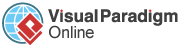 在线制作流程图(在线制作流程图网站)
在线制作流程图(在线制作流程图网站)
网友评论